If you want to find out what I mean, go read my article at Home and School Mosaics this month!
http://homeschoolmosaics.com/ive-got-nothing/
Recent Posts
Thursday, June 25, 2015
Wednesday, June 17, 2015
CTC Math - Review
Posted by
Kayla
Here is one more on-line schooling option for you to consider to help make your lives easier. This one is called CTC Math. We got to use the 12 Month Family Plan designed especially for homeschoolers. This subscription can be used for up to 10 children. Yes, I said 10! I assume they picked this number because the teacher, Pat Murray, actually has 10 children.

CTC Math is just what is says, an on-line math tutor. It is available for pretty much any level of math (Kindergarten through Calculus) and you can use it any hour of the day...or night.
It operates pretty simply once you log on too and each lesson only lasts about 10-15 minutes. Anybody can sit through that much math, right? The creator of this math program decided to keep it that short because he wanted to explain stuff in the simplest, most logical way (something that despite the efforts and reasons behind all the Common Core stuff - they just absolutely do NOT do). They do show different ways to solve a problem, but, they keep it simple.
This program originated in Australia. Which, I will admit, by using it, makes me feel sort of cool and international. I love listening to the kids do their math with the teacher's Australian accent. It is relaxing and sing song-y in all the right ways.
First your student logs in and gets this screen where you pick your area of study....and your grade level/course. In this case, this is S-girl's page and choices.
In this example, I picked 2nd grade, Number Patterns and Algebra, then Whole Numbers:
There is a video (the short one I mentioned above) that explains that days lesson and how to do the math. Then there are the lessons/questions for you to work through.
Your kids have the chance to earn certificates for completing and doing well in the subjects. But, I gotta say that my kids aren't motivated or excited about those kinds of things, so that wasn't a big deal for them
One of the best features that I found (and I like this for MY stuff on the computer too) is the ability to stop and rewind the lessons, so it is okay if you didn't quite get it/hear it, the first time. You just go back and listen/watch again....until you do. Easy peasy.
I also liked that the graphics were helpful without being distracting. No cartoons. No "in your face" colors. Just arrows, highlighting and muted color schemes that are interesting, but easy on the eyes. In some of the lessons, they ask you do do the work the old fashioned (normal) way on pencil and paper. I am a big fan of old fashioned education and that you need to figure out how to work the problems, how to show your work and how to go back and dig through and figure out where you went wrong.
That brings me to what happens when you get stuff wrong. You know exactly what you get wrong and you have the chance to go back and work through it to try again and get it right...and, when you do that, you get credit for it. And, if you absolutely cannot figure out where you went wrong or even where to start on how to get it right, you do have access to the answers so you can see how you should have worked the problem. I also got a weekly downloadable PDF report sent to my e-mail that covered everything that each kid had completed and how they did in each area.
For a math program that my kids are having to do on their summer break, CTC Math is a good one. Poor little dears! I actually think it is ending up being a good thing to keep their math on point and will help come the start of our official home classes again in August. There won't be such a lag those first few weeks of school.
I actually think it is ending up being a good thing to keep their math on point and will help come the start of our official home classes again in August. There won't be such a lag those first few weeks of school.
Overall, CTC Math is a really good, solid, quick, simple program for learning math at home. We didn't get a chance to use it in the upper grade levels, but were really pleased with the lower grade levels. When you subscribe to CTC Math, you have access to all grade levels, so your student can work ahead or even jump around to some of their other more difficult areas.
I also got a weekly downloadable PDF report sent to my e-mail that covered everything that each kid had completed and how they did in each area.
You can find more information on subscribing to the 12 month family plan for homeschoolers or the regular CTC Math plan for non-homeschoolers.
Other TOS Reviewers may have tried out different grade levels and parts of the program, so go see what they thought of their experience with CTC Math.


CTC Math is just what is says, an on-line math tutor. It is available for pretty much any level of math (Kindergarten through Calculus) and you can use it any hour of the day...or night.
It operates pretty simply once you log on too and each lesson only lasts about 10-15 minutes. Anybody can sit through that much math, right? The creator of this math program decided to keep it that short because he wanted to explain stuff in the simplest, most logical way (something that despite the efforts and reasons behind all the Common Core stuff - they just absolutely do NOT do). They do show different ways to solve a problem, but, they keep it simple.
This program originated in Australia. Which, I will admit, by using it, makes me feel sort of cool and international. I love listening to the kids do their math with the teacher's Australian accent. It is relaxing and sing song-y in all the right ways.
First your student logs in and gets this screen where you pick your area of study....and your grade level/course. In this case, this is S-girl's page and choices.
In this example, I picked 2nd grade, Number Patterns and Algebra, then Whole Numbers:
There is a video (the short one I mentioned above) that explains that days lesson and how to do the math. Then there are the lessons/questions for you to work through.
Your kids have the chance to earn certificates for completing and doing well in the subjects. But, I gotta say that my kids aren't motivated or excited about those kinds of things, so that wasn't a big deal for them
One of the best features that I found (and I like this for MY stuff on the computer too) is the ability to stop and rewind the lessons, so it is okay if you didn't quite get it/hear it, the first time. You just go back and listen/watch again....until you do. Easy peasy.
I also liked that the graphics were helpful without being distracting. No cartoons. No "in your face" colors. Just arrows, highlighting and muted color schemes that are interesting, but easy on the eyes. In some of the lessons, they ask you do do the work the old fashioned (normal) way on pencil and paper. I am a big fan of old fashioned education and that you need to figure out how to work the problems, how to show your work and how to go back and dig through and figure out where you went wrong.
That brings me to what happens when you get stuff wrong. You know exactly what you get wrong and you have the chance to go back and work through it to try again and get it right...and, when you do that, you get credit for it. And, if you absolutely cannot figure out where you went wrong or even where to start on how to get it right, you do have access to the answers so you can see how you should have worked the problem. I also got a weekly downloadable PDF report sent to my e-mail that covered everything that each kid had completed and how they did in each area.
For a math program that my kids are having to do on their summer break, CTC Math is a good one. Poor little dears!
 I actually think it is ending up being a good thing to keep their math on point and will help come the start of our official home classes again in August. There won't be such a lag those first few weeks of school.
I actually think it is ending up being a good thing to keep their math on point and will help come the start of our official home classes again in August. There won't be such a lag those first few weeks of school.Overall, CTC Math is a really good, solid, quick, simple program for learning math at home. We didn't get a chance to use it in the upper grade levels, but were really pleased with the lower grade levels. When you subscribe to CTC Math, you have access to all grade levels, so your student can work ahead or even jump around to some of their other more difficult areas.
I also got a weekly downloadable PDF report sent to my e-mail that covered everything that each kid had completed and how they did in each area.
You can find more information on subscribing to the 12 month family plan for homeschoolers or the regular CTC Math plan for non-homeschoolers.
Other TOS Reviewers may have tried out different grade levels and parts of the program, so go see what they thought of their experience with CTC Math.

Tuesday, June 16, 2015
Dynamic Literacy - Review
Posted by
Kayla
Here is a fun one we got to try from Dynamic Literacy called WordBuildOnLine.
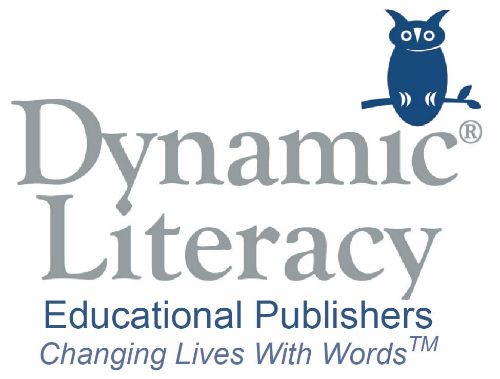
WordBuildOnLine is a vocabulary program that spends time working on individual parts of the words and what they mean. (Like root words, suffixes and prefixes). The program we used was designed for 2nd through 5th grade, so S-girl and A-man were my lucky students for this one.
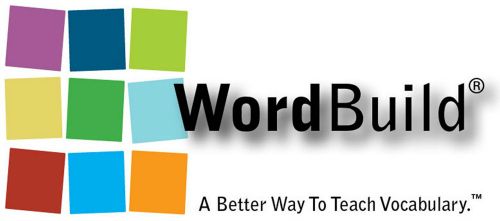
WordBuildOnLine has you doing the same group of five activities for each unit. So, each day, you log on and hit the start button.
First you will see a short little video After the video, you will do your activities. It is designed to take less than 15 minutes total to finish. There is even a timer in the upper right hand corner of the screen that counts down your time spent. In addition, the activities keep track of how long you are taking to complete them individually too.
Now, they even specifically say in ALL CAPS that the timer isn't supposed to be used as A RACE TO SEE HOW FAST YOU CAN DO THIS. But, they have obviously NOT met me OR my children. It is one of those personal points of pride to try to beat your score and do things just a little bit faster than you did last time.
It is one of those personal points of pride to try to beat your score and do things just a little bit faster than you did last time.
This program is also designed to just truly work for 15 minutes a day, so you don't spend too much time on them. But, again, the Dynamic Literacy folks haven't met my children. When my kids were having fun....or, yes, beating the clock (even though it was very carefully explained to them that it wasn't a race), they would just keep clicking on Continue and Let's Go....and, just...keep on going until they were bored or sick of it. I honestly think that they did a whole week of lessons in one day once. Because they did it this way, I wasn't a stickler about them spending time EVERY day working on WordBuildOnline. But, that is the intended way for it to be used....a little at a time....a little every day.
My kids are just weird.
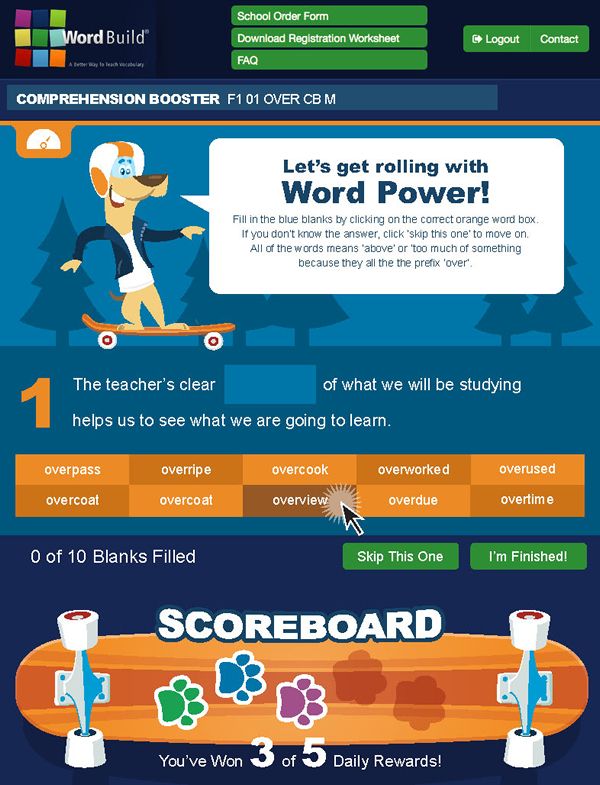
I was able to just remind them to get their WordBuild stuff in before they had their regular computer free time. I never got any complaining from them. I took that as a good sign that the program was well done and not something that the kids would dread having to get over with, like a chore....or bath time. Ha!!!
Things were also explained well enough that it was okay if I wasn't around when it was time to do their WordBuild stuff. Plus, the system sent me an e-mail telling me when they finished an activity and told me what they had finished. However, it would be worded like this: "S-girl has finished F1 03 ED MS N". So, yeah, in order for me to really know what they had studied I had to ask them or go dig around my parent page for their lessons.
There was one activity where it seemed like I got a lot more questions about than others. Below is a screenshot of the one that was, for them, a little on the tough side. Words and definitions part of, in this case, the prefix "in". They were totally fine creating the words, but had a little more trouble putting into words definitions for their new word. Definitely good practice, but a little tricky. I got a lot of questions like, "Mom! What is a definition of outfield?" or, "Mom! What do I put for infill?"
Overall, we all liked WordBuildOnLine. The kids liked it because it was fun and moved fast. They also liked it because it wasn't too brightly colored or, in their words.... "baby-ish".. This Magic Square game was listed by both A-man and S-girl as one of their favorite "games" in WordBuild.

I liked WordBuild because it was teaching really solid vocabulary and word building principles. It actually reminds me of the approach we take with our older kids with Greek and Latin morphemes. I like that we are starting that approach and way of thinking with the younger kids. I also like some of their encouraging little cheerleading phrases when the kids would get something right.
"Correctamundo!"
"Nurse, bring me an ice pack! This one is on fire!"
The only two bummer kinds of things I can think of is the e-mails that took a special decoder ring to figure out what they had studied that day, and that it took a little bit for them to figure out how to actually click and answer the questions. It isn't a typical double click or even a click and drag thing. You click on the answer and then click in the space for the answer. It was only frustrating to them for the first few lessons, but, then we ALL figured out what needed to happen.
But, that is pretty much the extent of the stuff we didn't like with this program. This was a fun one. A helpful one. A quick one. A really good strong early elementary vocabulary program.
If I have intrigued you to check out Dynamic Literacy and WordBuildOnline for yourself, I have a special reader treat for you! Just enter the coupon Code fridge at checkout and you will get 25% off any of the books at http://www.dynamichomeschool.com/ or 10% off of http://www.wordbuildonline.com/.
Check out what other TOS Reviewers thought about the Dynamic Literacy products they got a chance to try....some where actual physical workbooks (thus the coupon code for a percentage off of books!)

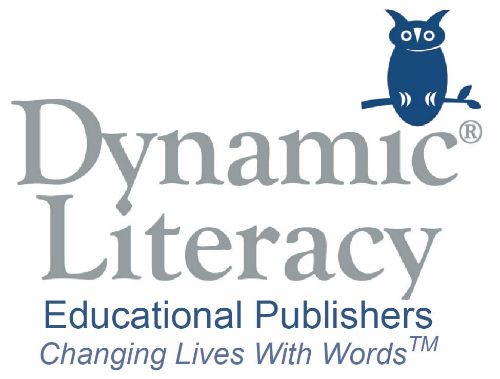
WordBuildOnLine is a vocabulary program that spends time working on individual parts of the words and what they mean. (Like root words, suffixes and prefixes). The program we used was designed for 2nd through 5th grade, so S-girl and A-man were my lucky students for this one.
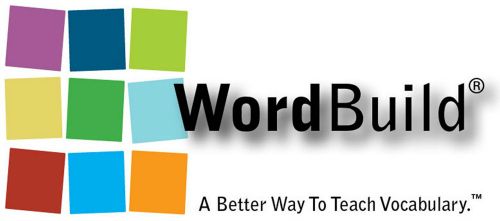
WordBuildOnLine has you doing the same group of five activities for each unit. So, each day, you log on and hit the start button.
First you will see a short little video After the video, you will do your activities. It is designed to take less than 15 minutes total to finish. There is even a timer in the upper right hand corner of the screen that counts down your time spent. In addition, the activities keep track of how long you are taking to complete them individually too.
Now, they even specifically say in ALL CAPS that the timer isn't supposed to be used as A RACE TO SEE HOW FAST YOU CAN DO THIS. But, they have obviously NOT met me OR my children.
 It is one of those personal points of pride to try to beat your score and do things just a little bit faster than you did last time.
It is one of those personal points of pride to try to beat your score and do things just a little bit faster than you did last time.This program is also designed to just truly work for 15 minutes a day, so you don't spend too much time on them. But, again, the Dynamic Literacy folks haven't met my children. When my kids were having fun....or, yes, beating the clock (even though it was very carefully explained to them that it wasn't a race), they would just keep clicking on Continue and Let's Go....and, just...keep on going until they were bored or sick of it. I honestly think that they did a whole week of lessons in one day once. Because they did it this way, I wasn't a stickler about them spending time EVERY day working on WordBuildOnline. But, that is the intended way for it to be used....a little at a time....a little every day.
My kids are just weird.
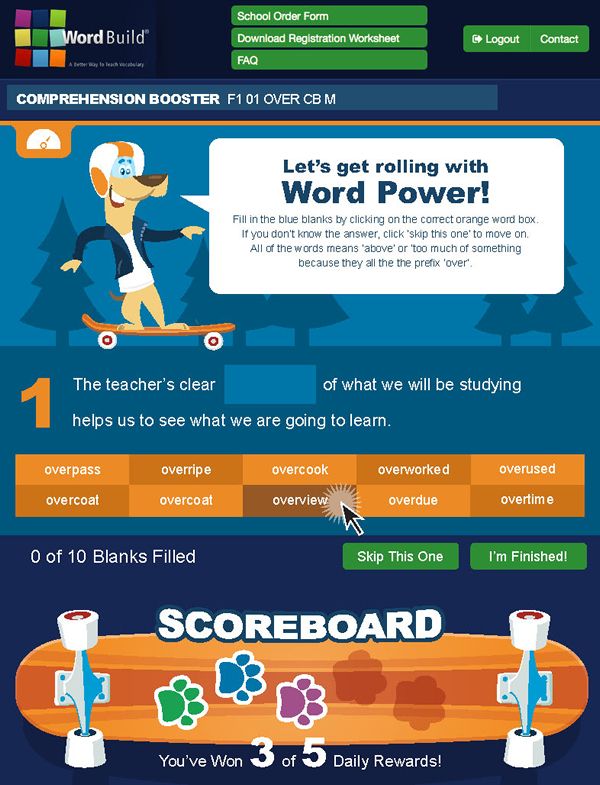
I was able to just remind them to get their WordBuild stuff in before they had their regular computer free time. I never got any complaining from them. I took that as a good sign that the program was well done and not something that the kids would dread having to get over with, like a chore....or bath time. Ha!!!
Things were also explained well enough that it was okay if I wasn't around when it was time to do their WordBuild stuff. Plus, the system sent me an e-mail telling me when they finished an activity and told me what they had finished. However, it would be worded like this: "S-girl has finished F1 03 ED MS N". So, yeah, in order for me to really know what they had studied I had to ask them or go dig around my parent page for their lessons.
There was one activity where it seemed like I got a lot more questions about than others. Below is a screenshot of the one that was, for them, a little on the tough side. Words and definitions part of, in this case, the prefix "in". They were totally fine creating the words, but had a little more trouble putting into words definitions for their new word. Definitely good practice, but a little tricky. I got a lot of questions like, "Mom! What is a definition of outfield?" or, "Mom! What do I put for infill?"
Overall, we all liked WordBuildOnLine. The kids liked it because it was fun and moved fast. They also liked it because it wasn't too brightly colored or, in their words.... "baby-ish".. This Magic Square game was listed by both A-man and S-girl as one of their favorite "games" in WordBuild.

I liked WordBuild because it was teaching really solid vocabulary and word building principles. It actually reminds me of the approach we take with our older kids with Greek and Latin morphemes. I like that we are starting that approach and way of thinking with the younger kids. I also like some of their encouraging little cheerleading phrases when the kids would get something right.
"Correctamundo!"
"Nurse, bring me an ice pack! This one is on fire!"
The only two bummer kinds of things I can think of is the e-mails that took a special decoder ring to figure out what they had studied that day, and that it took a little bit for them to figure out how to actually click and answer the questions. It isn't a typical double click or even a click and drag thing. You click on the answer and then click in the space for the answer. It was only frustrating to them for the first few lessons, but, then we ALL figured out what needed to happen.
But, that is pretty much the extent of the stuff we didn't like with this program. This was a fun one. A helpful one. A quick one. A really good strong early elementary vocabulary program.
If I have intrigued you to check out Dynamic Literacy and WordBuildOnline for yourself, I have a special reader treat for you! Just enter the coupon Code fridge at checkout and you will get 25% off any of the books at http://www.dynamichomeschool.com/ or 10% off of http://www.wordbuildonline.com/.
Check out what other TOS Reviewers thought about the Dynamic Literacy products they got a chance to try....some where actual physical workbooks (thus the coupon code for a percentage off of books!)

Tuesday, June 2, 2015
Easy Piano Basics - Review
Posted by
Kayla
We are getting some help with our musical skills around these parts. We got a chance to try on-line piano lessons again with a program called Easy Piano Basics which is the beginner piano program from JazzEdge.

JazzEdge has lots of musical helping programs. There are more advanced piano lesson options like Piano With Willie and even Drums with Willie. In case you haven't figured it out, Willie is the teacher in this series. His name is Willie Myette and his approach is unique...probably because his own background and how he learned to play music wasn't the traditional approach. He is able to explain things in a way that we all seemed to be able to understand.
We have tried out some of Willie Myette's programs before and liked them. So, when we had the chance to try this one, I jumped at it for my younger kids. The lessons are done in a streamed video that work with your computer or other electronic device. Like a tablet (problem I will tell you about shortly) or smartphone (don't have one). For this to really work, you will - obviously - need access to a piano or a keyboard.
This was originally intended to be for V-girl, S-girl and A-man to try, but guess who the student actually ended up being this time around? Me.
One of the other cool things about East Piano Basics is that it is truly an easy piano course that can be used by kids, regardless of their age, but is also intended to be used for adults....even adults like me that have some musical training under their belts already but, like my friend, Wanda, recently said, "Have let it get away from them."
That was me. I took lessons for 8 years as a kid/teen. When I moved out and got my own place, one of my goals was to buy myself a piano. I did. I have hauled that heavy thing around apartment to apartment and house to house and have ignored it a little more each and every move me have made. Which makes Rainman question me every single time about whether it is wise to continue to grunt and groan and keep our fingers crossed that it will survive for every move. (I could ask him the same thing for all his vinyl record albums that we haul from place to place too!)
I have stubbornly dug my heels in and refused to sell it. Even though I don't play like I used to - which is annoying and depressing at the same time. My kids plunk it as they walk be, but, it has really become mostly a piece of furniture in my living room for stuff to get stacked on (sometimes as display....sometimes as a spot to place a empty popsicle stick or empty cup)
Recently A-girl (who has taken lessons in the past) has taught herself some songs on her keyboard. Which gives me hope that if I give them some of the basic training and knowledge, they will come back to music when they are ready/interested.
So, back to Easy Piano Basics and my original intentions versus reality.
I had intended for my littles to go through this program. It is designed for any age beginner player, but was suggested that for students under age 7 that an adult sit alongside them to make sure they were understanding what was being said/taught.
Here is where part of my problem came in with my intent. Our little Nexus tablet thingie just mysteriously stopped working this winter. One morning it decided it was not going to turn on even though it was charged. That is how I used to have them do their lessons....they could sit at the piano with the Nexus up on top. Watch the lesson and then do the lesson at the same time.
Without my tablet as an option, their only choice was my laptop. I have been working more lately, so it wasn't free when they were free..plus it didn't fit as well at the piano.
So, they took the lessons, but it was sporadic (and it was my fault). We are given this great opportunity to review items and we get to use them for free. I was feeling bad about not using this blessing. So, one day, I logged on to take a look around and just stuck around.
Here is what I loved about Easy Piano Basics from an adult point of view.
They are quick lessons.
They are to the point.
No music theory.
They are labeled clearly with what you are going to be learning.
You could pause the lessons and restart them without issue. (I do not know what I did before the pause button existed in life with 6 children!)
There is an overhead camera so you can completely mirror what he is doing...and get it right. (It is sort of a split screen. In the bottom left corner is a "normal" view of him sitting at the piano talking to you. But, most of the screen is dedicated to the overhead keyboard shots so you can see what his hands are doing as he plays.)
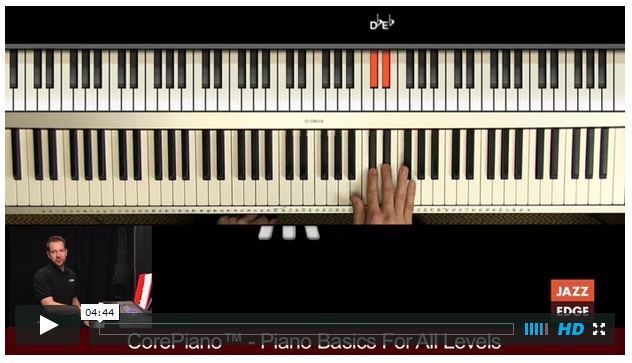
He has an engaging style and uses references and examples that are easily understood.
I tell you, this is a fantastic way for you to really truly just get the basics down. What the notes are. Where they are on the keyboard. What they look like on a piece of music. How to count in music. How to hold your hand while playing the piano.
The real basics that it takes before you start building....music.
Willie frequently pulls out 8x11 pieces of paper that have staff and notes on them while he is giving a lesson. Since the lessons are shot with mostly an overhead camera, he just lays them on the keyboard and explains what you are looking at right there at the keyboard. He sometimes makes notes and draw little arrows as he is talking and teaching, so you know what he is talking about. The beauty of this is that with Easy Piano Basics, you have access to PDF files of the sheet music that he uses in all of his lessons, so you can print off just exactly what you were looking at. The other part of the beauty of this is that it is all large print, so if you happen to be a beginner that now uses bifocals (sigh) you won't have trouble seeing anything.
I really liked that each lesson is clearly labeled in Easy Piano Basics. For me, as someone who has played before, there were lessons that I could skip or skim because I still remember those things. But, other things I knew I was rusty on, so I could search out those lessons and get my refresher course - without having to slog through hours of boring basic stuff I didn't need. I did more than one lesson each time I sat down and it was still manageable for me. But, a true beginner could also do one or more lessons in a sitting and still get in their practice time. (Obviously, practice makes progress, so you are ideally supposed to practice 4-5 days a week for 15-30 minutes.)
I also completely loved the fact that when you opened each lesson there was a little box that told you how long that lesson lasted and what you were expected to spend your time practicing....and how long he wanted you to practice.
Easy Piano Basics has a total of 32 lessons. For me, I was able to whip through them quickly. But, even for a true beginner, this is a great, easy and totally doable way to learn what those white and black keys are.
I really love Willie and his approach to teaching piano. I re-learned things I had forgotten and in a few cases had "light bulb" moments where I figured something out that I had never connected before (like how the F clef dots around the F line on the staff).
If you have a piano beginner at your house, try out Easy Piano Basics. If you used to play piano like me, but have "let it get away from you", try Easy Piano Basics to get you back up to speed....or move on with additional, more advanced lessons with Piano With Willie. He even actually teaches drums too (I so badly wanted to play drums back in the day - but now, as a parent, I completely understand why my parents turned down that dream!)
This is a one time payment only program for Easy Piano Basics. That means you download all the material and you have it forever....and can use it with multiple children. (I will figure out a way we can make this happen with my littles!) The cost is just $59.95
I didn't even touch on of the best parts of Easy Piano Basics......you don't have to drive anywhere!
Other TOS Reviewers got to try out the more advanced Piano with Willie and the Drums with Willie. So, if you were interested in those too, go check them out here!
I am also trying to get on board with other fancy-schmancy social media stuff...so, here are some different ways you can connect with JazzEdge and their programs.


JazzEdge has lots of musical helping programs. There are more advanced piano lesson options like Piano With Willie and even Drums with Willie. In case you haven't figured it out, Willie is the teacher in this series. His name is Willie Myette and his approach is unique...probably because his own background and how he learned to play music wasn't the traditional approach. He is able to explain things in a way that we all seemed to be able to understand.
We have tried out some of Willie Myette's programs before and liked them. So, when we had the chance to try this one, I jumped at it for my younger kids. The lessons are done in a streamed video that work with your computer or other electronic device. Like a tablet (problem I will tell you about shortly) or smartphone (don't have one). For this to really work, you will - obviously - need access to a piano or a keyboard.
This was originally intended to be for V-girl, S-girl and A-man to try, but guess who the student actually ended up being this time around? Me.
One of the other cool things about East Piano Basics is that it is truly an easy piano course that can be used by kids, regardless of their age, but is also intended to be used for adults....even adults like me that have some musical training under their belts already but, like my friend, Wanda, recently said, "Have let it get away from them."
That was me. I took lessons for 8 years as a kid/teen. When I moved out and got my own place, one of my goals was to buy myself a piano. I did. I have hauled that heavy thing around apartment to apartment and house to house and have ignored it a little more each and every move me have made. Which makes Rainman question me every single time about whether it is wise to continue to grunt and groan and keep our fingers crossed that it will survive for every move. (I could ask him the same thing for all his vinyl record albums that we haul from place to place too!)
I have stubbornly dug my heels in and refused to sell it. Even though I don't play like I used to - which is annoying and depressing at the same time. My kids plunk it as they walk be, but, it has really become mostly a piece of furniture in my living room for stuff to get stacked on (sometimes as display....sometimes as a spot to place a empty popsicle stick or empty cup)
Recently A-girl (who has taken lessons in the past) has taught herself some songs on her keyboard. Which gives me hope that if I give them some of the basic training and knowledge, they will come back to music when they are ready/interested.
So, back to Easy Piano Basics and my original intentions versus reality.
I had intended for my littles to go through this program. It is designed for any age beginner player, but was suggested that for students under age 7 that an adult sit alongside them to make sure they were understanding what was being said/taught.
Here is where part of my problem came in with my intent. Our little Nexus tablet thingie just mysteriously stopped working this winter. One morning it decided it was not going to turn on even though it was charged. That is how I used to have them do their lessons....they could sit at the piano with the Nexus up on top. Watch the lesson and then do the lesson at the same time.
Without my tablet as an option, their only choice was my laptop. I have been working more lately, so it wasn't free when they were free..plus it didn't fit as well at the piano.
So, they took the lessons, but it was sporadic (and it was my fault). We are given this great opportunity to review items and we get to use them for free. I was feeling bad about not using this blessing. So, one day, I logged on to take a look around and just stuck around.
Here is what I loved about Easy Piano Basics from an adult point of view.
They are quick lessons.
They are to the point.
No music theory.
They are labeled clearly with what you are going to be learning.
You could pause the lessons and restart them without issue. (I do not know what I did before the pause button existed in life with 6 children!)
There is an overhead camera so you can completely mirror what he is doing...and get it right. (It is sort of a split screen. In the bottom left corner is a "normal" view of him sitting at the piano talking to you. But, most of the screen is dedicated to the overhead keyboard shots so you can see what his hands are doing as he plays.)
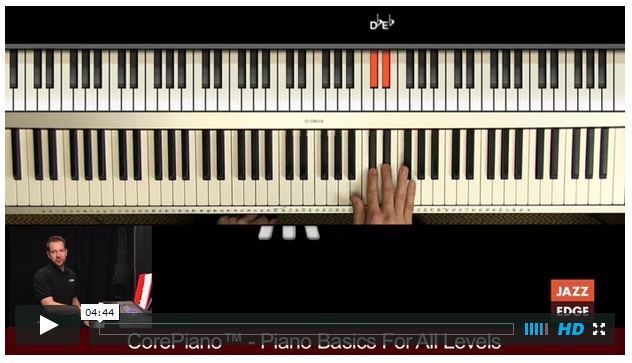
He has an engaging style and uses references and examples that are easily understood.
I tell you, this is a fantastic way for you to really truly just get the basics down. What the notes are. Where they are on the keyboard. What they look like on a piece of music. How to count in music. How to hold your hand while playing the piano.
The real basics that it takes before you start building....music.
Willie frequently pulls out 8x11 pieces of paper that have staff and notes on them while he is giving a lesson. Since the lessons are shot with mostly an overhead camera, he just lays them on the keyboard and explains what you are looking at right there at the keyboard. He sometimes makes notes and draw little arrows as he is talking and teaching, so you know what he is talking about. The beauty of this is that with Easy Piano Basics, you have access to PDF files of the sheet music that he uses in all of his lessons, so you can print off just exactly what you were looking at. The other part of the beauty of this is that it is all large print, so if you happen to be a beginner that now uses bifocals (sigh) you won't have trouble seeing anything.

I really liked that each lesson is clearly labeled in Easy Piano Basics. For me, as someone who has played before, there were lessons that I could skip or skim because I still remember those things. But, other things I knew I was rusty on, so I could search out those lessons and get my refresher course - without having to slog through hours of boring basic stuff I didn't need. I did more than one lesson each time I sat down and it was still manageable for me. But, a true beginner could also do one or more lessons in a sitting and still get in their practice time. (Obviously, practice makes progress, so you are ideally supposed to practice 4-5 days a week for 15-30 minutes.)
I also completely loved the fact that when you opened each lesson there was a little box that told you how long that lesson lasted and what you were expected to spend your time practicing....and how long he wanted you to practice.
Easy Piano Basics has a total of 32 lessons. For me, I was able to whip through them quickly. But, even for a true beginner, this is a great, easy and totally doable way to learn what those white and black keys are.
I really love Willie and his approach to teaching piano. I re-learned things I had forgotten and in a few cases had "light bulb" moments where I figured something out that I had never connected before (like how the F clef dots around the F line on the staff).
If you have a piano beginner at your house, try out Easy Piano Basics. If you used to play piano like me, but have "let it get away from you", try Easy Piano Basics to get you back up to speed....or move on with additional, more advanced lessons with Piano With Willie. He even actually teaches drums too (I so badly wanted to play drums back in the day - but now, as a parent, I completely understand why my parents turned down that dream!)
This is a one time payment only program for Easy Piano Basics. That means you download all the material and you have it forever....and can use it with multiple children. (I will figure out a way we can make this happen with my littles!) The cost is just $59.95
I didn't even touch on of the best parts of Easy Piano Basics......you don't have to drive anywhere!
Other TOS Reviewers got to try out the more advanced Piano with Willie and the Drums with Willie. So, if you were interested in those too, go check them out here!
I am also trying to get on board with other fancy-schmancy social media stuff...so, here are some different ways you can connect with JazzEdge and their programs.
Twitter: https://twitter.com/PianoWithWillie
Pinterest: https://www.pinterest.com/jazzedge
Vimeo: https://vimeo.com/jazzedge

























